CS:GO Jump Throw Bind 2023
Table of Contents
Every CS:GO player strives to achieve victories and higher rankings in the shooter. In most cases, you have to use complex combinations of the keyboard and mouse to maximize success. Combinations are not always reproduced successfully because even a fraction of a second can be decisive in the execution of the command.
If you want to optimize the game, you should read the useful information on CS:GO launch options and properly set all the settings. Users use CS:GO Jump Throw Bind for effective smoke grenade jumps and get the best results.
CS:GO Jump Throw Bind 2023
Do you want to become the top player and win fights more often? You can simplify the gameplay with Jump Bind Command CS:GO. You can also get help with adjusting your sight, which is described in detail in this crosshairs in CS:GO article. It enables you to shoot much more accurately.
What is Jump Bind CS:GO? This is a small script that can be linked to a certain button on the mouse or key. When you set the link, it will be enough to press one button to perform several actions, namely, throwing a grenade in the jump during the peak altitude.
Jump Smoke Bind CS:GO: Step-by-Step Guide

Each player can make individual adjustments depending on their preferences, but the basic commands and settings remain the same. Here is a guide to linking the script:
- Find the CS:GO configuration file by going from C:\Program Files to Counter-Strike Global Offensive\CS:GO\cfg.
- Create the file autoexec.cfg in Notepad and paste into it the text with the commands alias “+jumpthrow” “+jump;-attack”; alias “-jumpthrow” “-jump”; bind alt “+jumpthrow”.
- The text “alt” corresponds to the key that you will bind the command to. You can choose another option or enter any of the additional mouse keys.
- Save the text file you created in the configuration folder.
- Go to “Properties” in the Steam library.
- Enter “+exec autoexec.cfg” in the start parameter field.
Every time you launch CS:GO, the script you specify will be activated.
CS:GO Jump Throw Bind Console
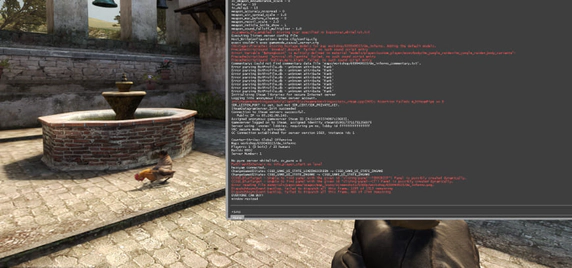
There is also an alternative way to install the command, i.e. through the console. This is a simple and fast way, however, such commands should be performed each time you log into the game. Here is what you need to do:
- Write in the console bind KEY “+jump;-attack;-attack2;-jump”.
- Replace the word “KEY” with the key that you want to use for the action.
- Test the result: hold down the left mouse button and press the button indicated in the script.
Jump Throw Bind can be done even by a beginner with a basic understanding of entering commands, console performance, and finding folders on a computer. If you are interested in boosting your combat rating, take advantage of all the opportunities to do so.



