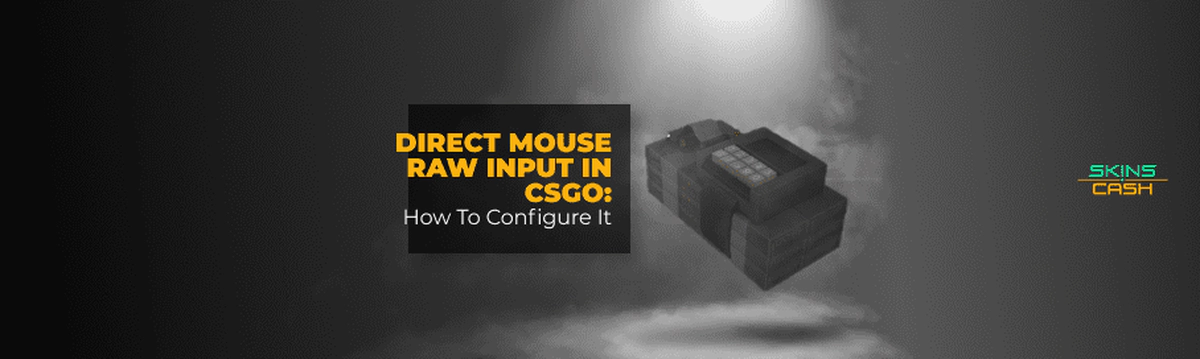Direct Mouse Raw Input in CSGO: How To Configure It
Table of Contents
Professional users like to customize the game clearly to themselves to be able to control all the processes. This is why the CSGO raw input procedure is so important to a large number of players who want to learn to play better and more efficiently. The performance of your shooting can increase considerably, although the customization remains purely otinal.
What is CS:GO Raw Input?
Most of the time, users don’t think about how the game handles mouse signals at all. Most often they just turn on the game and start having fun, but you should think about removing the small hardware obstacle that got in your way. Users with weak PCs feel the problems with the mouse, for which even small changes in characteristics are quite important.
That’s why a lot of people want to know what raw_input in CSGO is. It’s just another way to optimize your game and you don’t even have to spend money to buy new peripherals with the highest possible DPI. You will also be able to follow our instructions on how to work with raw signals in CS GO. We suggest that you read more about this topic right now.
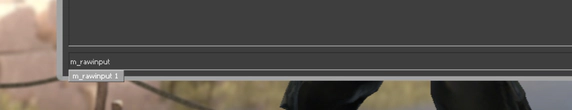
The question of raw input is sometimes quite difficult to understand, because it is a technical parameter of how the signals are transmitted to the game. Anyone can enable this parameter, because it will allow the mouse program to send the signal directly to the game, without the intermediary in the form of a computer system. This will also increase the smoothness of movements, and make them clearer and more accurate. In this case, the number of FPS per second will be a decisive factor.
Similarly, you should understand that otherwise, the processor of your operating system will filter the request and only after that, calculating the overall proportions, pass it to the game. In this case, there is rounding to the higher side, and then adapting to the frame rate. All of these calculations are incredibly fast, and therefore reaction speed or accuracy may also suffer. Most eSports players adjust raw mouse input to their liking and are happy with the result.
How Exactly to Enable CS:GO Raw Input
Enabling it is easy enough:
- Go to the game settings and put a checkmark next to the console for the developer.
- After that, use the suggested tilde ~ button, which is located to the left of the unit on the keyboard.
- Type in the command and get the desired result.
You should also remember that the commands entered will start working immediately. So try to do it consciously and understand what you will get. To enable it you will need to enter the command “m_rawinput 1”, which will turn the raw input directly from the mouse into the game. Raw input on or off CSGO can also be disabled by writing a disabling 0 instead of the enabling 1. In this case, everything will go back to the way it was.
Experts recommend trying both modes and choosing the one that suits you best. Even eSports players can’t always decide right away how they want to play, but everyone should try it out.

How Changes Are Waiting For You
There are a few simple facts. The first one is that selling CSGO items on the SkinsCash website is much more profitable because you can withdraw all your money directly to your bank account or payment system. This is much fairer than using a third-party app or forcing players to use the money received only on Steam.
The second fact is that the changes from such a setup and signal optimization for direct connection are not strong enough. Many players even trying the two modes do not see much difference, although mathematically it is there. This leads us to say that the setup is not as drastic as it may initially seem.
The loss of processing power due to the signal passing through the operating system is minimal, so there is no special advantage. But you can get a personal advantage if you understand how to switch hands on CSGO and start using this technique. But the command itself may not help you, especially since Valve has a very strict policy on any impact on the game. Because of this, all settings have been pre-corrected for the correct impact, so there will be little change.

Is It Worth Using This Game Setting
Gameplay experts recommend at least trying because it might help you to play better and achieve more on the expanses of online games. Multiplayer shooters can get a lot easier even with the slightest changes. Why don’t you test both modes right now and see for yourself if it’s worth setting yourself up?
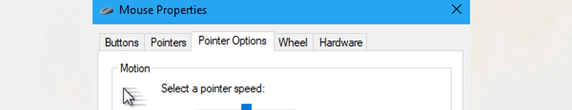 Also, try to:
Also, try to:
- test the mode on the map with bots;
- play in competition mode;
- measure the final changes on your PC.
We also recommend that you explore how to end a warmup on CSGO and try to buy a new mouse with a cool DPI. Not everyone will be able to do it right now, but this way you will improve your shooting accuracy.