CS2 Skin Inspect Server
Table of Contents
Since the launch of Counter-Strike 2, the way we inspect skins has undergone significant changes. Like many players, you might be missing the simplicity of the old days when jumping into a community server to showcase your collection or admire others’ skins was a breeze. While the process has evolved, creating a CS2 inspect server is still achievable—you just need to follow a few additional steps.
What’s a Skin Inspect Server?

A CS2 skin inspect server is your gateway to exploring any skin with different wear levels, sticker combinations, and float values—without actually owning them. Back in CS:GO, this was straightforward through custom servers with plugins. Although CS2 brought changes to skin and model mechanics, you can still establish your own skin inspect server CS2.
Why Set One Up?
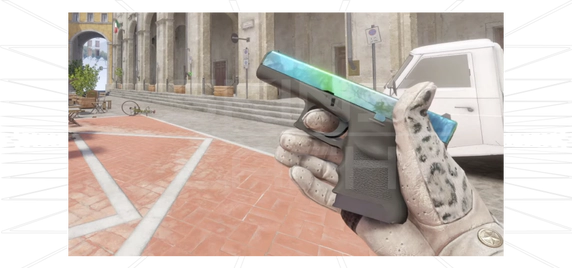
- Experience skins in real-time with authentic in-game lighting conditions
- Examine premium crafts and unique patterns beyond static images
- Perfect for traders—verify float values firsthand instead of relying on trust
Let’s dive into setting up your own inspect server CS2.
How To Set Up a CS2 Skin Inspect Server

Step 1: Install a Local Server
CS2’s private server system has changed, but creating one remains possible:
- Enable Developer Console (
Settings > Game > Enable Developer Console). - Launch the console and enter: map de_dust2
This creates your offline server environment.
Step 2: Enable Cheats for Free Skin Inspection
In your server, use these commands to activate cheats and access skins:
Enable cheats: sv_cheats 1 Equip a specific skin: give weapon_ak47
Use Skin-Changer Commands
While CS2’s skin-changing commands differ from CS:GO, third-party plugins and tools are available for skin application.
Alternative: Using Community Servers
With CS2’s workshop plugin limitations, community servers offer a viable solution.
- Navigate to Community Servers in CS2
- Look for servers tagged “Skin Inspect” or “Skin Changer”
- Connect and test skins in-game
Remember: Server availability and skin selection may vary.
Final Thoughts
Setting up a cs2 skin inspect server requires more effort nowadays, but dedicated players still find ways to make it work. Whether you prefer hosting a local server or joining an existing community server, there are multiple paths to achieve your goal. While Valve’s official support has changed, the system remains invaluable for traders, collectors, and enthusiasts exploring the vast world of skins.




