Selecting the Best Resolution for CS:GO
Table of Contents
There is an opinion that the right CS:GO resolution will increase the efficiency of the battle and help to shoot more enemies. This is what beginners who have not fully understood the principles of gameplay yet think. However, if you want to become a leading player, it is necessary to focus more on skills, gain gaming experience, and master speed and accuracy. The screen resolution will be an auxiliary factor.
Meanwhile, the way the game is displayed on the monitor has a certain significance. The overall view of the location and the appearance of enemies and surrounding objects depend on the resolution and aspect ratio. Thus, ”What resolution should I use for CS:GO?” is an important question. And the answer depends on the technical capabilities of the hardware and gamer’s preferences to a certain extent.
Screen Resolution and Aspect Ratio: What Are They?
If you don’t go into detailed technical specifications, the monitor’s resolution is the number of pixels, which is indicated horizontally and vertically. The more pixels, the clearer and higher the picture quality. At the same time, the value should be set taking into account the total capacity of the device, so as not to overload the graphics adapter.
The aspect ratio is simply the ratio of width to height. For example, 4:3 means that four parts of the width relate to three parts of the height. This image is rectangular in shape with dark bars across the horizontal.
What is the Best Resolution for CS:GO?
There is no universal indicator that would fit absolutely all gamers. However, it is possible to list the basic characteristics and features of the main parameters, how they differ and how they are displayed on the monitor. The review will help novice users to navigate the settings and choose the best option for themselves through practical experience.
4:3 Aspect Ratio
This is the most common option not only among cyber athletes but also among other fans of CS:GO. Its advantage is that the characters are displayed stretched in width, so it’s easier to hit them. In addition, this aspect ratio is suitable for outdated hardware as it demonstrates excellent FPS. Therefore, it is selected by many newcomers who do not have powerful hardware.
However, you will need an enhanced reaction because the game seems to speed up due to the larger size of the items.
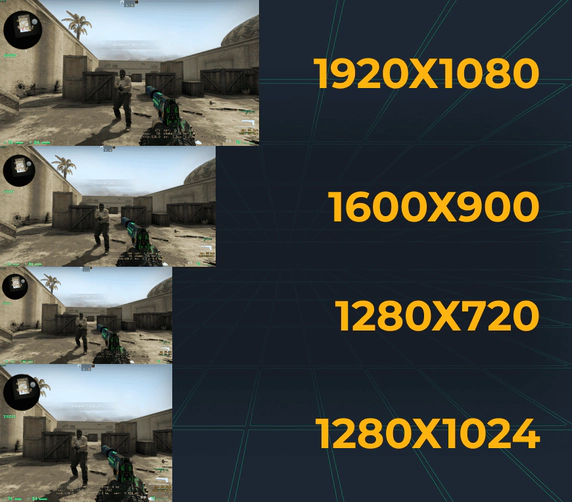 Best CS:GO resolutions for the 4:3 aspect ratio include:
Best CS:GO resolutions for the 4:3 aspect ratio include:
- 800 x 600;
- 1024 x 768;
- 1152 x 864;
- 1400 x 1050;
- 1440 x 1080.
It is worth considering a significant disadvantage: the view is significantly reduced, so the player may not notice the approaching enemy in advance.
16:9
This format refers to CS:GO autoexec on most monitors and many users do not change the value due to several advantages:
- additional visibility;
- the smoothness of the game;
- character models are a bit distant.
Choosing such a value, the gamer should understand that the video adapter will be exposed to additional load as the resolution is required to be higher, e.g. 1600 x 900 or 1920 x 1080. The disadvantages include small objects, so aiming skills should be honed to perfection if you want to accurately hit the enemy, not to mention the headshot.
If high FPS is more important, then you should abandon this format for the sake of gameplay stability.
16:10 Aspect Ratio
It is not a very common option but it is in demand even among some professionals. It is in the middle of the previous two formats, providing a better view than 4:3 and a better approximation of objects than 16:9. However, it is less dynamic in terms of gameplay. It is slightly stretched, so it does not stand out much from the other aspect ratios.
Recommended resolutions for 16:10 include:
- 1680 x 1050;
- 1920 x 1200;
- 2560 x 1600.
These are high settings that require a powerful computing center. If you have a high-performance computer at your disposal, you can try experimenting with the settings.
Professional Gamers’ Statistics of CS:GO Resolutions
If you are guided by the experts, the statistics show that most gamers use the 4:3 aspect ratio. It is a perfect choice for long-range combat because the wide object is easy to hit, especially when it’s your opponent’s head. At the same time, 37% of gamers set the resolution to 1280”960, which is the right choice for both image detail and game optimization.
As for the choice between a stretched screen and black bars, there is no clear-cut solution. It is worth trying both options and finding out which of them will be more convenient for a particular user.
How to Set Up Custom Display Parameters in CS:GO
Some gamers are not satisfied with the default settings. In that case, you can experiment with custom settings by adjusting your own pixel values. This is more of an exploratory option, however, every user has the right to try, make mistakes, and find better formats.
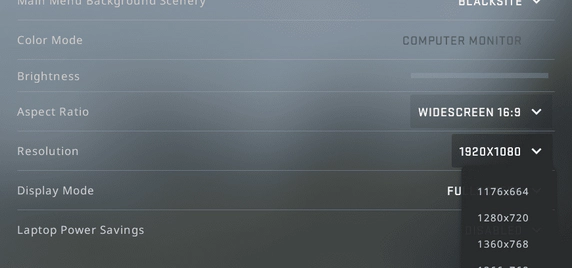
In CS:GO, customization will take a couple of minutes if you know what to do. So, you can set your own parameters by following the instructions:
- Log in to your Steam account
- Select the CS:GO game in the catalog, but do not launch it
- Right-click ”Properties”; ”Set CS:GO Launch Options”
- Set w (number of pixels horizontally) and h (pixels vertically) in the command line
- Done.
Next time the game will launch with all the specified characteristics. It is recommended to decide your values in advance to make sure the image is displayed correctly.
CS:GO Resolution: Specifics of Settings
If you do not want to play with blurred textures or get less visibility than your opponents, it is required to take into account some features of the settings. The software engine is made in such a way that it enables users to adjust only the horizontal line. At the same time, the vertical line remains unchanged. Therefore, when you proceed with the settings, this feature should be taken into account.
Before you set the aspect ratio, first decide whether you want to play with a wide or narrow view. After that, decide on the pixels and stretching. No one has canceled the experiments, so you can try even custom options.
Conclusion
Many beginners mistakenly believe that selecting the optimal settings will help them reach a high game level. This is only partly true. The main factors are experience, skills development at the muscle level, coherence, reaction times, and decision-making speed. New gamers should focus on gameplay, and only afterward adjust the display graphics.
Professional gamers and eSports athletes pay much attention to format and resolution, however, hipfire and zoom sensitivity should also be remembered. Every setting matters for total comfort while playing the game. You now have an idea about some of them and can test various options.




